IDEA & Plugin
IDEA Installation
KdbInsideBrains is a plugin for IntelliJ IDEA IDE by JetBrains. To be able to install the plugin, you have to download and install Ultimate or free Community Edition version of the IDE.
Plugin installation
It’s always a good idea to check the latest official docs how to install plugins in JetBrains IDEA: https://www.jetbrains.com/help/idea/managing-plugins.html
One of the benefits of the official docs - you can select your IDEA version to get a correct version of the instruction in
the top left corner of the page:
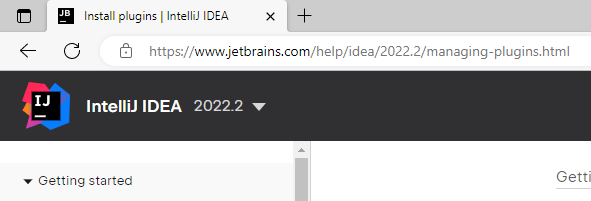
Search for KdbInsideBrains plugin in the marketplace and press ‘Install’ button:
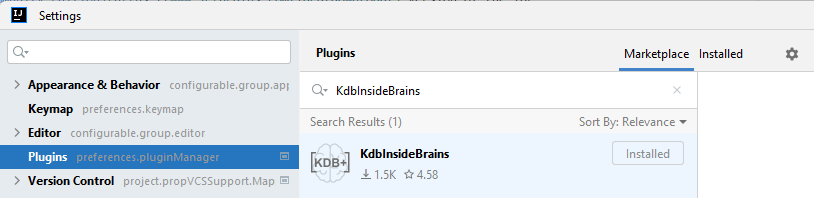
The plugin is dynamic and no IDE restart is required here. As soon as initialization is done, you are ready to create your first project based on existing code and from scratch.
Move to the next section ‘Project Creation’ to get more details on how to start your first KDB project.